
Mount Forest, Ontario Canada | I have been using Frontpage for some time now. Here are a couple of hints. First: Does your web host know that you are using Frontpage? Most run two types of servers. With and without Microsoft extensions. You will need MS extensions. Second: I have found the most trouble free uploading is to do your web building/editing live. Open your site with Frontpage then open the page you want to work on. When completed, click the "Save" icon and the page will be saved to the server. For trouble free linking. Highlight the text that you want to insert link. Then click the link icon (red circle) the Insert Hyperlink box opens. Click on the "Existing File or Web Page". Then click on "Search the web icon" (green circle). Your web browser will open. Goto the web page you want to link to and highlight the location in the address bar. That address is automatically inserted into the "Address" line of the Insert Hyperlink box. Click OK. You can type in manually the http://www.huberfarms.ca/forsale.htm (not a link) also.
Edited by Rob Huber 12/8/2006 22:43
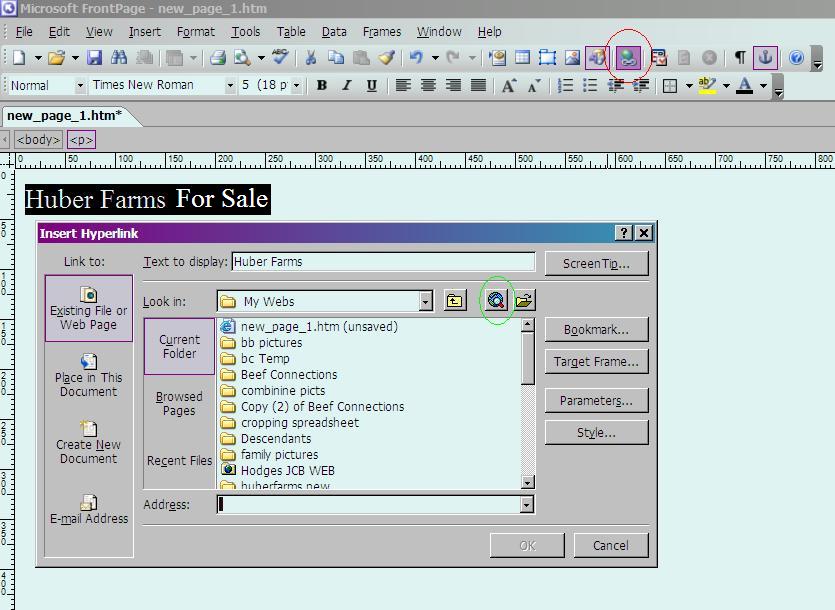 (Hype links.JPG) (Hype links.JPG)
Attachments
----------------
 Hype links.JPG (82KB - 306 downloads) Hype links.JPG (82KB - 306 downloads)
|


 Web page
Web page