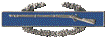
Agent Orange: Friendly fire that keeps on burning. | Hi Jake, There are two ways to reduce the size of a JPG picture. You can set the compression but after you get to about 65% or so, the picture starts to look very grainy and colors begin to wash together. I normally prefer to leave the compression at 80% or so for pics that will only be viewed on the web or a monitor screen. I don't compress them at all, if I want to print them. Obviously this method won't work here, for what you want to do. The other way to reduce the size of a picture file is to reduce the size of the picture itself. i.e. if you start with a picture that is 2048pixels x 1536 pixels and reduce that file to 1024x768 the file will only have 25% of the dots to represent that the larger one will. Reduce the same file to 204x153 and you will have 1% of the dots that the original had. As you can see, shrinking or miniaturizing the pic is where the saving in file size is to be had. I'll assume that you're running XP? If you have a copy of Office installed, there is a very decent picture editing program that comes with. Look under Office Tools and see if you have a program called "Picture Manager" or something similar. Opening the file with that allows you to specify the picture size in pixels or to shrink it by a percentage of the original. Lacking that program, MS paint is also capable of shrinking the pixels in a JPG file. Find the pic you want to work on and right click it and select "Open With". Choose MS Paint and when the file opens click "Image" on the menu bar and then "Resize" Set the percentage of original in both directions and then save the file when done. I prefer Picture Manager because it also lets you choose the JPEG compression before you save, but Paint will do in a pinch if that's all you have. |


 Re-sizing pics.
Re-sizing pics.